Today, a lot of antivirus software are available in the market with advanced technology settings.
Each antivirus software may have a set of specific tools or technologies to detect and prevent virus and security threats in an individual system and systems in an office set up.
Types of Scan
Scan
type
|
Description
|
Real-time scan
|
Scans files on the system
automatically as it is received, opened, downloaded, copied, or modified
|
Manual Scan
|
Scans a file or a set of files or
complete system as initiated by the user
|
Scheduled Scan
|
Scans files on the system automatically
based on the time and date set by the administrator or user
|
Scan Now
|
Scans a file or a set of files or
complete systems as initiated by the administrator
|
Startup Scan
|
Runs every time the PC is booted, a
quick scan of the disk`s boot sectors and critical system files
|
Conventional and Smart Scans
Scheduled scan settings can be configured or applied to one or several clients or domains, or to all clients that the server manages.

Conventional scan stores all Office Scan components on the client computer and scans all files locally.
Smart scan uses an advanced scanning architecture that is based on the threat signatures that are stored in-the-cloud.
Antivirus Tools
Antivirus software need regular updates to counter the new viruses or threats.

Most popularly antivirus tools include.
- McAfee AVERT Stinger.
- Microsoft Malicious Software Removal Tool
- Symantec Virus Removal Tools
- F-secure Virus Removal Tools
These tools are available free of
cost but are not a substitute for installed antivirus software.
Best Practices for Using Antivirus

To make correct and effective use of antivirus,
ensure to:
- -
Configure the antivirus correctly as per the required
policies
- -
Check the required system specifications properly
before installing
- -
Set antivirus to regularly update latest virus or
malware definitions and solutions
- -
Schedule a time and date for regular and detailed scan
- -
Check the antivirus is not blocked or disabled
- -
Download updates and patches for troubleshooting
specific malware
- -
Ensure the installation is successful and the
antivirus is running correctly
SPYWARE

Spyware is infiltration software that
secretly monitors unsuspecting users.
Hackers use spyware to obtain sensitive
information, such as password, from the user`s computer
Spyware is often attached to free online
software downloads or to links that are clicked by users.
Spyware and cookies are similar, but spyware
conducts infiltration activity continuously until it is removed by specific
anti-spyware tools.
Trojan
A Trojan is also known as a Trojan virus
horse-cause harm to a computer system.
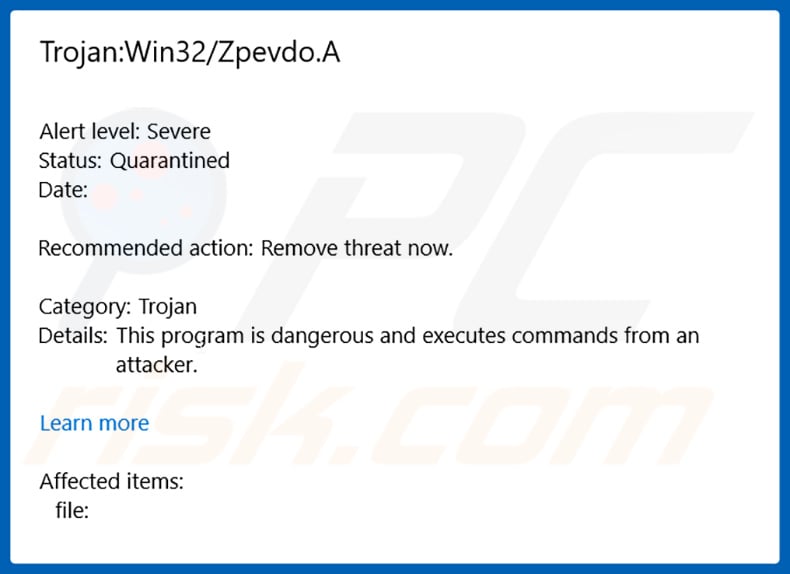
Types of Trojan horses:
- - Backdoor Trojan
- - Downloader
- - Infostealer
- - Remote access Trojan
- - Data sending Trojan
- - Destructive Trojan
- - Proxy Trojan
Most of Trojan give attacker control over
victim`s computer.

Malware can be Worms
Malware
`Mal’icious
Soft`ware’=MALWARE=Any software that harms a computer system.
Malware can be Worms
- - Viruses
- - Trojans
- - Spyware
- - Adware
- - Rootkits
Malwares
generally
- - Steal protected data
- - Delete documents
- - Installs software against user`s approval.